- Applications
- Tools
Screen Mirroring Assistant

| Install | 4.9 K |
| From 10 Rates | 3 |
| Category | Tools |
| Size | 14 MB |
| Last Update | 2024 December 10 |

| Install | 4.9 K |
| From 10 Rates | 3 |
| Category | Tools |
| Size | 14 MB |
| Last Update | 2024 December 10 |
Images

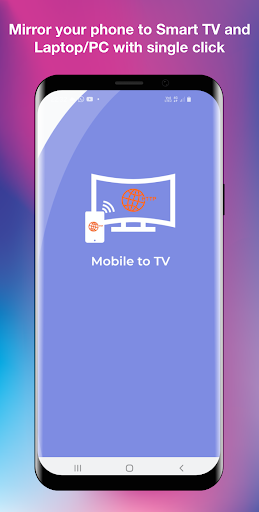






Introduction
The Screen Mirroring Assistant app is the best app you can find to mirror your smart phone to your TV screen. The app allows to you play your favorite videos, movies and even play your mobile games on your TV screen. Not just that, the app can mirror your mobile phone to your non-smart TV through an external wireless display adapter. This versatile app suits for home entertainment and also for corporate meeting purposes by allowing you to cast your mobile phone content on the TV screen.
The Screen Mirroring Assistant app supports full screen sharing from Android devices to the TV and also supports miracast wireless display adapters like Chromecast, FireTV, Roku and Anycast.
Featured Use cases -
--- Wireless mobile phone screen mirroring to smart TVs and Miracast dongles.
--- Watch movies, play games from your mobile device on the TV screen.
--- Easy wireless presentation in corporate meetings, present your content from your Android mobile device on the TV screen and provide productive meetings.
--- Conduct effective classroom sessions by showing the mobile content on the TV, to all the students.
Steps to Mirror to Smart TV -
--- Connect the Android device and the smart TV to the same WiFi network.
--- In case of non smart TVs, use a miracast wireless display adapter like Chromecast or FireTV and connect the dongle to the WiFi network.
--- Launch the Screen Mirroring Assistant app
--- Click on the “Connect” button on the bottom of the app screen.
--- Wait for a few seconds for the app to discover your TV/Dongle.
--- Once discovered, click to select your TV and start mirroring.
Now watch and enjoy your movies or even play games on the TV.
The app, through its impeccable Wireless Mirroring protocol, offers full screen mirroring with perfect audio/video sync.
Your support and suggestions are extremely important to us. Please feel free to write to us anytime at EasyToolsApps@gmail.com for any assistance required and we will try to address to your concerns as early as possible.


Related Applications










Users Also Installed










Similar Applications










