- Applications
- Tools
Delete without returning files

| Install | <100 |
| From 1 Rates | 1 |
| Category | Tools |
| Size | 701 KB |
| Last Update | 2018 January 7 |

| Install | <100 |
| From 1 Rates | 1 |
| Category | Tools |
| Size | 701 KB |
| Last Update | 2018 January 7 |
Images
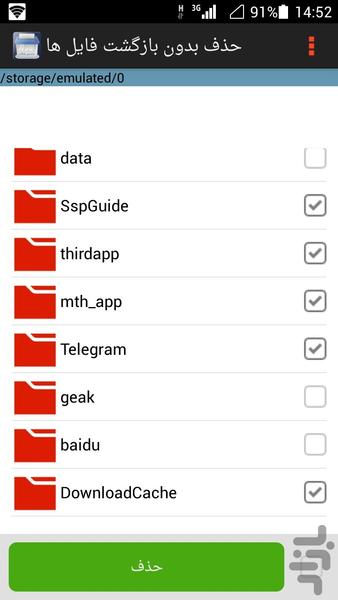



Introduction
Perhaps you've heard several times the term recovery information so far;
This feature, which is very functional on smart devices, makes it possible to restore some files with certain tools if they are unintentionally deleted.
But this feature will not always be good, and even in some cases it is very painful.
If you want to describe one of the biggest dangers for this example, you can buy second hand smartphones!
Anyone before deleting and selling their Android device to another will first delete its important files so that no one can access them and can not use the information;
But in many cases it has been observed that due to uncertainty, after the sale of the device, the buyer returned the previous files by recovery and caused problems for the seller.
One of the best ways to prevent such a problem is to permanently delete your files
Un-undeleted files allow you to delete files and folders in just a few steps and at a touch of a screen so that it can not be recovered again!
This will increase the security of the device while it is being transferred to other people and you will be sure that later on you will not be in trouble.
Apart from the very easy and simple system removal without returning files,
Three different levels down
Medium and high to delete files, depending on the type of files you are able to use either of them































