- Applications
- Tools
دانلود استاتوس واتساپ
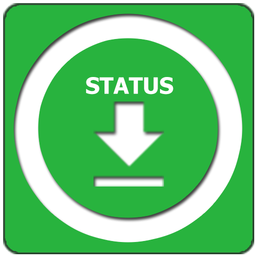
| Install | +10 K |
| From 504 Rates | 4.2 |
| Category | Tools |
| Size | 10 MB |
| Last Update | 2025 October 16 |

| Install | +10 K |
| From 504 Rates | 4.2 |
| Category | Tools |
| Size | 10 MB |
| Last Update | 2025 October 16 |
View the antivirus scan results
Images

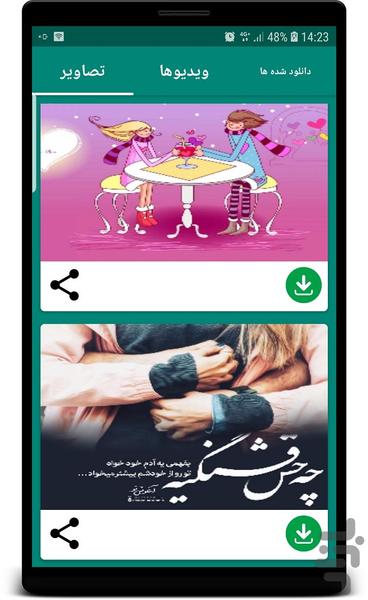


Introduction
More Info
1. To download WhatsApp Status, first open WhatsApp
2. Open the status section and view the status you want
3. Then go back to the Download Status app and click the green icon at the bottom of the video or photo you want to download.
4. Now you have that image or video forever :)
Whatsapp status is stored in your gallery. You can see the gallery of pictures and videos in the WSD folder.
User Reviews - 504 Rates
4.2 from 5
5
4
3
2
1

حجت
خوب

محسن
عالی

میثوکو
خوب هست.



























