- Applications
- Tools
Wifi Key Without Root
Images
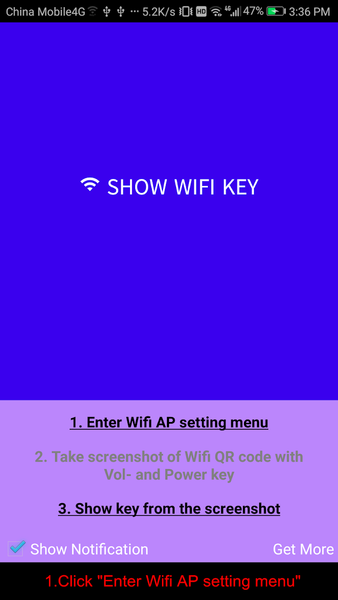
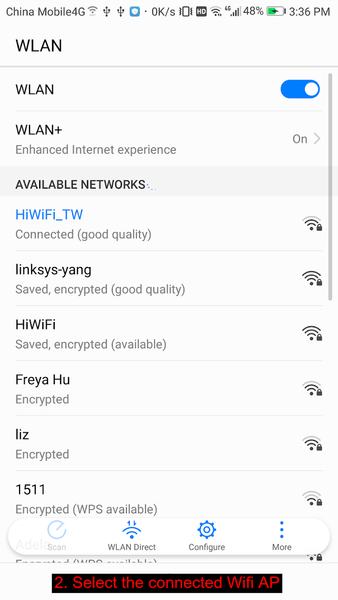




Introduction
*Why need recover key of Wifi?
The android can autosave the Wifi password after setting, It's very convenience.
But it is stupid to find the password if you forget, because the password can't display anywhere.
*How to recover key from QR code?
1.Click "Enter Wifi AP setting menu"
2.Tap on the network you want to share details for, most likely the one at the top that you’re currently connected to.
3.Tap on the Share option which has a QR code icon.
*You may have to confirm it’s you with a face or fingerprint scan, or a PIN or pattern, then your phone should display a QR code on the screen with the password underneath.
4.Take a screenshot of Wifi AP QR code with volume down and power key.
5.Return the app and click "Show key from the screenshot".
6.Select the screenshot of Wifi AP QR code.
7.Show the Key of Wifi AP
Related Applications
Users Also Installed
























![WiFi Password Viewer [ROOT]](https://s.cafebazaar.ir/images/icons/com.simonedev.wpv-e532d6de-f285-48a6-878e-70df64cb76fa_512x512.webp?x-img=v1/resize,h_256,w_256,lossless_false/optimize)

![ISO 2 USB [NO ROOT]](https://s.cafebazaar.ir/images/icons/com.mixapplications.iso2usb-bb2d2ca1-e0a5-4a03-afac-622fc2369f90_512x512.webp?x-img=v1/resize,h_256,w_256,lossless_false/optimize)





