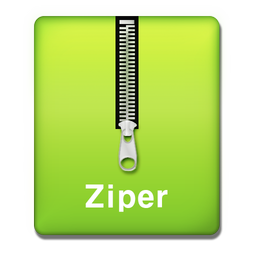| نصب | ۶.۱ هزار |
| از ۵۴ رأی | ۴.۲ |
| دستهبندی | ابزارها |
| حجم | ۸ مگابایت |
| آخرین بروزرسانی | ۱۸ تیر ۱۳۹۹ |

| نصب | ۶.۱ هزار |
| از ۵۴ رأی | ۴.۲ |
| دستهبندی | ابزارها |
| حجم | ۸ مگابایت |
| آخرین بروزرسانی | ۱۸ تیر ۱۳۹۹ |
مشاهدهی نتایج بررسی آنتیویروس
تصاویر برنامه
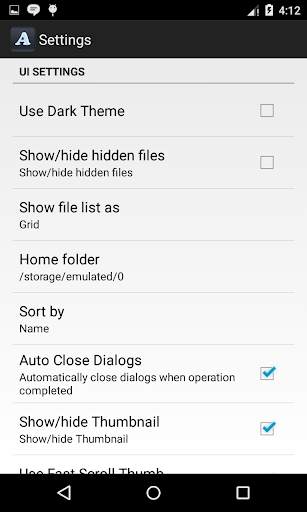
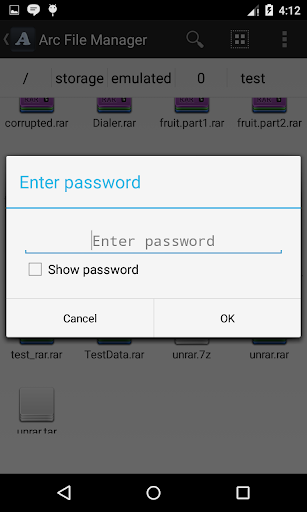






معرفی برنامه
جزئیات بیشتر
برنامهی کاربردی مدیریت فایلها!
با نصب Arc File Manager، برنامهها و فایلهای درون دستگاه اندرویدی خود را به آسانی مدیریت کنید. از ویژگیهای خوب این برنامه، امکان زیپ کردن و آنزیپ کردن فایلها مانند فرمتهای rar، 7zip و... است. فولدرهای جدید بسازید و فایلهای مورد نظر را به آن منتقل کنید. فرصت را از دست ندهید. این برنامه را دانلود نموده و بخشهای مختلف آن را به سلیقهی خود شخصیسازی نمایید.
نظرات کاربران - ۵۴ رأی
۴.۲ از ۵
۵
۴
۳
۲
۱

محسن
من برنامه رو نصب کردم نمونه سوال اموزش وپرورش که زیپ ببود میخوام بازش کنم پسورد میخواد چی باید وارد کنم ممنون میشم اگه کمکم کنید

مهدی
دوستان زمانی ک فایلی دان میکنید اگر توجه کنید،نوشته خودش داخل سایت پسورد اون باید بزنید اونو باید زد هر کی فهمید لایک بزنه

محمود موحد
نحوه کارکردنش چجوری اصلا نمی تونم باهاش کار کتم یه راهنمایی چیزی ادرس اینترنت بذارید بریم ببینم باید چی کار کنیم.ممنون میشم
برنامههای مرتبط
دیگران نصب کردهاند

سفرستان
سفر

Video Player For Android
عکاسی و ویدیو

AlReader -any text book reader
کتابها و مطبوعات

Ringtone Maker - MP3 Cutter
عکاسی و ویدیو

PDF Scanner & Document Sign
ابزارها

ESET Mobile Security Antivirus
ابزارها

استغفار اميرالمؤمنين
مذهبی

Download Manager for Android
ابزارها

PDF Reader & PDF Viewer Pro
کتابها و مطبوعات

Listen AudioBooks
آموزش