- Applications
- سرگرمی
ARDrawing: Draw Anime Art
Images








Introduction
<font color="#D378040">Draw Art with AR Camera & on Canvas, ✏️Use Fancy fonts, Sketch your photos, Choose from 150+ artworks including Christmas, New year, Thanksgiving, Black Friday, Animal, Anime, Cartoon, food, people etc.</font>🎨
Is Drawing your passion or a hobby?
Whatever it may be now you can enjoy drawing with an AR drawing app, Sketch & Draw Art effortlessly with easy tracing & drawing over the canvas or a drawing paper using an AR camera. With the AR drawing text module use fancy fonts for beautiful drawing.
Learn How to Draw Christmas Drawing, New year, Thanksgiving, Black Friday, related festivals drawing.🖌️🎨
<font color="#D378040">Choose from 150+ artworks: Festivals Animal, Anime, Architecture, Cartoon, food, people etc.</font>
Features of AR Drawing:
🎨 Draw using captured image/ Uploaded image/ multiple Artworks
🎨 Transparent overlay for feasibility in drawing art
🎨 Draw with AR Camera
🎨 Draw with Drawing Canvas
🎨 Convert Image to Sketch
🎨 Choose from 150+ artwork including Christmas, New Year, Thanksgiving, Black Friday, Animal, Anime etc.
🎨 Learn How to Draw Santa
🎨 Enhance Calligraphy skills by using fancy fonts
🎨 Capture your drawn art
🎨 In-built video recording feature to document your entire process.
🎨 In-built sketching options on drawing canvas
How to Draw Art:
Draw you artwork or trace your photo with any of the two methods:
<font color="#D37804">A) Trace using AR camera:</font>
1) Upload/ capture images or choose from different artworks.
2) Hold your Phone on a tripod stand or on a glass.
3) Increase or decrease the opacity of the image to draw, Image will appear on your phone screen as a transparent overlay.
4) Trace your art on a drawing paper using AR Camera
5) Capture or Record your drawn art.
6) Save & Share your AR Drawing
<font color="#D37804">B) Trace on Drawing Canvas:</font>
1) Upload/ capture images or choose from different artworks.
2) Increase or decrease the opacity of the image to draw, Image will appear on your phone screen as a transparent overlay.
3) Choose from drawing options like drawing pen, eraser, its thickness, color.
4) Trace your artwork on the phone using your fingers.
5) Capture or Record your drawn image.
6) Save your Canvas ART Drawing
AR Drawing: Sketch, Paint & Draw is an advanced tool that teaches you how to draw and lets you use augmented reality technology to produce beautiful drawings and paintings. On any surface, you can sketch or draw your uploaded image or other works of art.
Perfect for All Skill Levels:
One of AR Drawing’s standout features is its ability to cater to both beginners and experienced artists. If you’re just starting out, the app’s step-by-step approach and tracing capabilities take the pressure out of learning to draw. For experienced artists, the advanced artworks and ability to record your creative process open up new possibilities for experimentation and refinement.
The AR Drawing app is the ideal tool for letting your creativity shape into reality with discovering new artistic possibilities, regardless of your level of experience. It’s perfect for sharing your creations with friends.
Why wait, then? Create your own masterpiece by downloading "AR Drawing: Sketch & Trace Art" right now! Draw, paint, and make!
Privacy Policy: https://quantum4u.in/web/ardrawing/privacy-policy
Terms & conditions: https://quantum4u.in/web/ardrawing/tandc
EULA: https://quantum4u.in/web/ardrawing/eula



برنامههای مرتبط




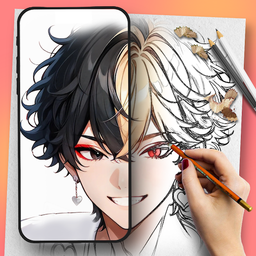





دیگران نصب کردهاند










برنامههای مشابه












