- Applications
- Tools
Voice Recorder:programmable-hidden
Images
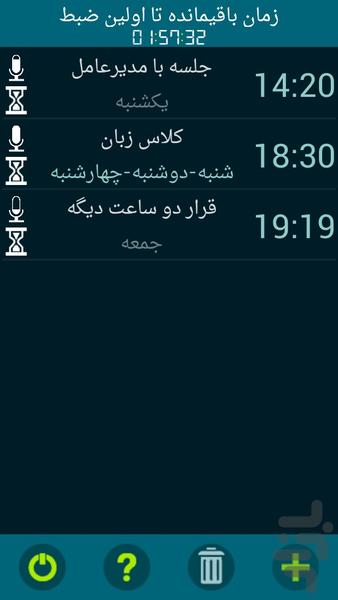



Introduction
Using "Timed Voice Recorder" you can easily enter the schedule of your meetings, class sessions and appointments into the software and close it without any concerns.
The software starts the voice recording according to your schedule and finishes it without any needs for you to do anything.
In the convenient and well-known environment of the software, farther more than setting the waiting time for starting the record, you can set a specific weekday, hour and minute or check the every week checkbox to record what you want. Setting the duration of the record is also an easy task.
It should be noted that all of the recorded files are saved based on their date and time in the root of memory in a folder named "Sound Records".
(for example: "sdcard/SoundRecords/1393-07-15_191853.mp3")



































