- Applications
- Tools
Windows App

| Install | 28 K |
| From 39 Rates | 4.9 |
| Category | Tools |
| Size | 88 MB |
| Last Update | 2026 February 2 |

| Install | 28 K |
| From 39 Rates | 4.9 |
| Category | Tools |
| Size | 88 MB |
| Last Update | 2026 February 2 |
View the antivirus scan results
Images
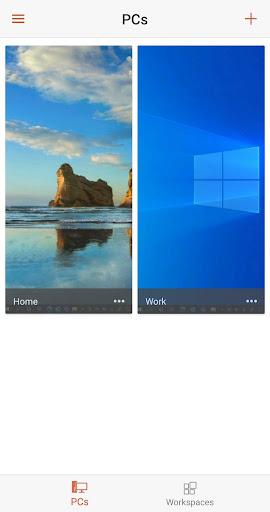


Introduction
More Info
Windows App securely connects you to all remote Windows experiences, including Azure Virtual Desktop, Windows 365, Microsoft Dev Box, Remote Desktop Services, and remote PCs.
You can use Windows App on all supported Android devices running Android 11 and above: including tablets, smartphones, VR headsets and Chromebooks that support apps from the Play Store. Learn more about features and upcoming releases at aka.ms/WindowsApp
User Reviews - 39 Rates
4.9 from 5
5
4
3
2
1

فرهاد کشمیری
عالی.

HamidPlusPlus
فوق العاده هست راحت میتونید به سیستم ویندوزی ریموت بشید و با این برنامه راحت کنترل کنید سیستم رو، چند مورد اگر وصل نشدید حتما ویندوزتون پسورد داشته باشه، فایروال ویندوز رو غیرفعال کنید،گزینه ریموت دسکتاپ ویندوز رو فعال کنید که بشه بهش ریموت زد والسلام...

شهروند ساده
سلام برای اتصال به کامپیوتر خوبه فقط برای اتصال یکم اذیت میکنه، حتما باید روی سیستم رمز بگذارید، و اینکه خود سیستم رو به خواب می بره و بعد شما می تونین کار کنید کاش به خواب نمی برد.
Related Applications
Users Also Installed
Similar Applications

Galaxy Bizz
Education

MapGenie: Genshin Impact Map
Entertainment

Wave Live Wallpapers Maker 3D
Personalization

Nouns German Dictionary
Books & Reference

Triple A
Entertainment

Hidden Settings
Tools

Galaxy Buds Pro Manager
Tools

Love Hearts 4K Live Wallpaper
Personalization

Wi-Fi Walkie Talkie
Social

ScreenMaster:Screenshot Markup
Tools




















