- Applications
- Education
ZIP, RAR Extractor, Archiver

| Install | 360 |
| From 1 Rates | 4 |
| Category | Education |
| Size | 9 MB |
| Last Update | 2023 December 20 |

| Install | 360 |
| From 1 Rates | 4 |
| Category | Education |
| Size | 9 MB |
| Last Update | 2023 December 20 |
Images
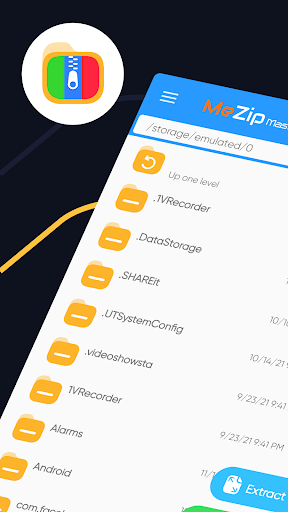







Introduction
🌎 ZIP, RAR Extractor, Archiver is the application that helps archive data and decompresses ZIP and RAR files quickly and easily. You can also open, copy, move, rename or delete files: 7z, 7z, bzip2, gzip, XZ, lz4, tar, zest, etc. Unpack numerous archive file formats: unZIP (extract ZIP files), unRAR (extract RAR files). 🌎
ZIP, RAR Extractor, Archiver remains the leading app for Android users seeking to manage files, create and view archives in RAR or ZIP file formats, and easily unpack numerous archive file formats, including unZIP (extracting ZIP files) and unRAR (extracting RAR files)...
ZIP, RAR Extractor, Archiver, the go-to zip app, excels at extract files and create archives in ZIP or RAR file formats. It easy unpacks various archive formats, including unZIP for ZIP files (extract ZIP files) and unRAR for RAR files (extract RAR files). With its stability and global appeal, ZIP, RAR Extractor, Archiver stands as the attractive unarchiver choice for mobile users worldwide.
🔔 How does ZIP, RAR Extractor, Archiver work?
✔️ Simple, eye-catching, easy-to-understand interface helps users compress and decompress Rar, and Zip files quickly and easily.
✔️ Access many file types, view and edit files including DOCX, XLSX, PPTX, PDF, PNG, JPG, MP3, MP4, APK, TXT, etc. Help compress many types of documents, images, videos, and sounds to the same file for sending easy, users can be assured of the quality of the files after extracting with Rar extractor, Zip file opener and compress file Zip 7Z app
✔️ Extract file format types: RAR, ZIP, ZIPX, JAR, 7Z, GZ, TGZ, BZ2, BZ, TBZ, TBZ2, XZ, TXZ, LZ, TLZ, TAR, ISO, LZH, LHA, ARJ, Z, TAZ, 001, etc.
✔️ Support compressing files to RAR, ZIP, ZIPX, JAR, 7Z, GZ, TGZ, BZ2, BZ, TBZ, TBZ2, XZ, TXZ, LZ, TLZ, TAR, ISO, LZH, LHA, ARJ, Z, TAZ, 001, etc. only for a few seconds.
✔️ Easily compress file format, and size. Support compressing large files.
✔️ Create password-protected files when compressed. Extract file format types containing the password.
✔️ Open and read PDF files quickly and easily.
👉👉👉 Reasons you should install ZIP, RAR Extractor, Archiver❓
🌟 The interface is beautiful, simple, and easy to understand, especially compressing and decompressing files in just 2 seconds.
🌟 Connected to Google Drive, One Driver syncs your online cloud data with your computer, so you can compress and decompress files from Google Driver, One Driver right at ZIP, RAR Extractor, Archiver.
🌟 Multitasking, decompressing multiple files at the same time. Compress different files in formats 7z, zip, bzip2, gzip, XZ, lz4, tar, zest., zar, ios, z, rpm, dmg, etc. Reduce file size while saving a lot of storage space.
🌟 Copy, share, and send files quickly and easily via email, message, etc.
🌟 UTF-8 / UTF-16 support for file names allows you to use national symbols in file names.
🌟 Supports large compressed files.
🌟 Using Zip file extractor opener, Rar extractor and compress file Zip 7Z app, you can compress and decompress files without WiFi, internet connection
🔥🔥🔥 Load the ZIP, RAR Extractor, Archiver app to experience efficient ZIP / RAR file compression and decompression with many outstanding features NOW.
If you have any feedback or suggestions, please don't hesitate to contact us at: flashjsc8386@gmail.com
To learn more about our privacy policy, visit: https://sites.google.com/view/flashzip-privacy-policy
Thank you for taking the time to read this message. We wish you a wonderful day! 🏆️🏆️🏆️
Related Applications










Users Also Installed
Similar Applications



















