
| نصب | <۱۰۰ |
| از ۰ رأی | ۰ |
| دستهبندی | آموزش |
| حجم | ۱۸ مگابایت |
| آخرین بروزرسانی | ۸ آذر ۱۴۰۴ |

| نصب | <۱۰۰ |
| از ۰ رأی | ۰ |
| دستهبندی | آموزش |
| حجم | ۱۸ مگابایت |
| آخرین بروزرسانی | ۸ آذر ۱۴۰۴ |
تصاویر برنامه
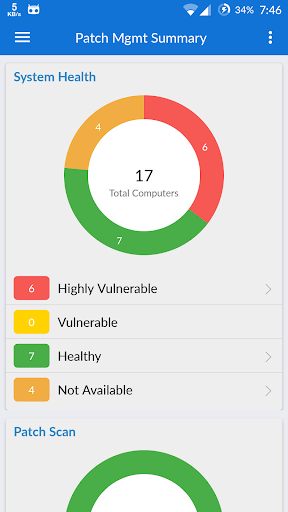
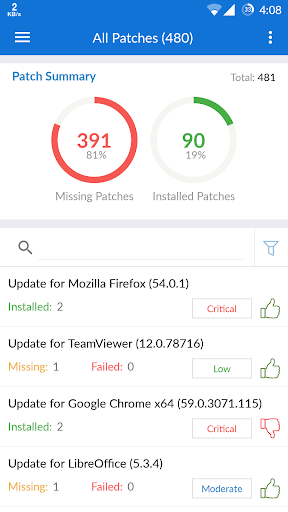




معرفی برنامه
Supported Features:
• Detect vulnerable computers based on missing patches
• Test and approve patches automatically
• Automate download & deploy missing patches
• Decline Patches
• System health report
ManageEngine Patch Manager Plus makes patch management a cake walk for the IT admins. Patch management tasks can now be performed on the go, anytime, anywhere. You can patch desktops, laptops, servers and virtual machines. Windows, Mac, Linux and third-party applications can be patched for computers within LAN, WAN and roaming users.
Tasks that can be performed using the app:
Detect vulnerable computers based on missing patches:
• Synchronize with online patch database
• Scan computers at regular intervals
• Identify computers which missed critical patches
Test and approve patches automatically:
• Create test groups based on OS and departments
• Test newly released patches automatically
• Approve tested patches based on deployment result
Automate download & deploy missing patches:
• Download missing patches automatically
• Customize deployment to non-business hours
• Configure reboot policy
Decline Patches:
• Decline patching legacy applications
• Decline patching for specific users/departments
• Decline patches based on family
System Health Report
• Vulnerable system reports
• Reports on installed patches
• Detailed summary on missing patches
Instructions for activation:
Step 1: Install the Patch Manager Plus Android app on your device
Step 2: Once installed, give the credentials of server name and port being used for Patch Manager Plus
Step 3: Sign in with the username and password being used for Patch Manager Plus Console






























