- برنامهها
- شبکههای اجتماعی
Kiwi Browser - مرورگر کیوی

| نصب | ۱۲۰ هزار |
| از ۱۵۷ رأی | ۳.۷ |
| دستهبندی | شبکههای اجتماعی |
| حجم | ۱۷۶ مگابایت |
| آخرین بروزرسانی | ۱۱ خرداد ۱۴۰۴ |

| نصب | ۱۲۰ هزار |
| از ۱۵۷ رأی | ۳.۷ |
| دستهبندی | شبکههای اجتماعی |
| حجم | ۱۷۶ مگابایت |
| آخرین بروزرسانی | ۱۱ خرداد ۱۴۰۴ |
مشاهدهی نتایج بررسی آنتیویروس
تصاویر برنامه
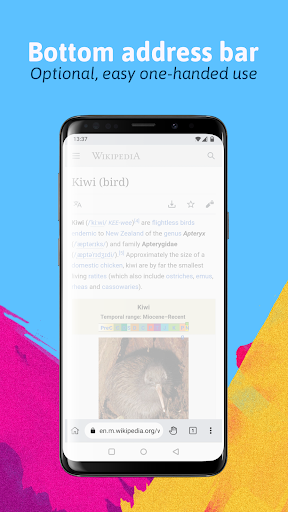
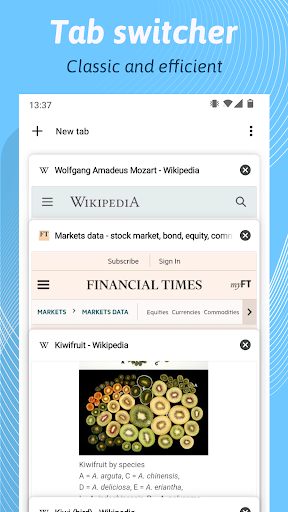





معرفی برنامه
جزئیات بیشتر
با مرورگر کیوی بدون مزاحمت و با آرامش در اینترنت جست و جو کنید.
در اینترنت بگردید، اخبار را بخوانید، ویدیو ببینید و آهنگ گوش کنید.
ویژگیهای برنامهی مرورگر Kiwi Browser - Fast & Quiet
- ساخته شده براساس مرورگر کرومیوم
- سرعت بسیار بالا در بارگذاری صفحات
- مسدود کنندهی قوی برای تبلیغات مزاحم
- پشتیبانی از افزودن برنامهها
- حالت استفاده در شب
- مدیریت وبسایتهای نمایش داده شده در صفحهی اصلی
- قابلیت مسدود کردن اعلانهای آزاردهنده
- ترجمه به 60 زبان مختلف
- ذخیرهی دانلودها در پوشهی دلخواه
راههای ارتباطی:
دیسکورد: https://discordapp.com/invite/XyMppQq
ایمیل: arnaud@geometry.ee
وبسایت: https://kiwibrowser.com/
نظرات کاربران - ۱۵۷ رأی
۳.۷ از ۵
۵
۴
۳
۲
۱

حسام
فکر کنم نباید بروز کنیم. چون تیم برنامه نویسی این برنامه منحل شده و دیگه بروزرسانی نمیده …

mohammad
با ملی کار نمی کنه

کاربر بینام
داخل بت میره انفجارو نمیاره
برنامههای مرتبط

Opera browser beta with AI
شبکههای اجتماعی

Web Explorer: Private Browser
شبکههای اجتماعی

هایوب من
شبکههای اجتماعی

Big Profile Photo
شبکههای اجتماعی

Temp Mail - Temporary Email
شبکههای اجتماعی

Dolphin Zero Incognito Browser
شبکههای اجتماعی

Eagle Network : Phone Currency
شبکههای اجتماعی

Alpha Network: Mobile Asset
شبکههای اجتماعی

CryptoTab Browser Lite
شبکههای اجتماعی

Discord - چت برای بازیها
شبکههای اجتماعی
دیگران نصب کردهاند

آبانتتر: ارز دیجیتال و سرمایهگذاری
امور مالی

DeBank Crypto & DeFi Portfolio
امور مالی

ارزدیجیتال: تحلیل، خبر و قیمت ارزها
امور مالی

KuCoin – معاملات ارز دیجیتال کوکوین
امور مالی

Auto Clicker : Click Assistant
ابزارها

TradingView: Track All Markets
امور مالی

SuperEx: Trade Crypto & BTC
امور مالی

Edge: Formerly PeerBet
تفننی

CoinMarketCap: Crypto Tracker
امور مالی

Mises Browser
ابزارها
برنامههای مشابه

StoryLight – کاور هایلایت استوری اینستاگرام
شبکههای اجتماعی

UC Browser Turbo
شبکههای اجتماعی

Proton Mail: Encrypted Email
شبکههای اجتماعی

Yandex Browser with Protect
شبکههای اجتماعی

Google Chrome
ابزارها

Opera Touch
شبکههای اجتماعی

Carbon: Super Fast Browser
شبکههای اجتماعی

ویو اینستاگرام | بازدید استوری لایک
شبکههای اجتماعی

Web Browser & Fast Explorer
شبکههای اجتماعی

Internet Explorer & web Browser
آموزش
