تصاویر برنامه
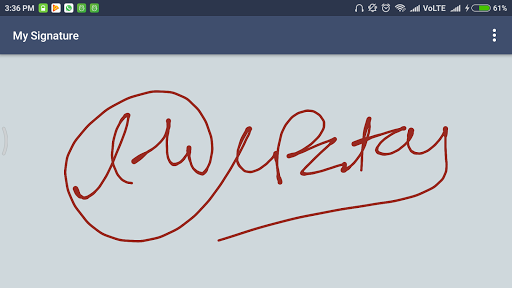
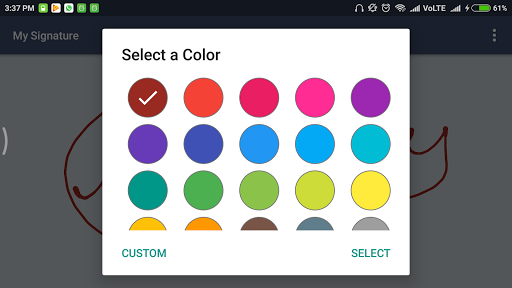






معرفی برنامه
My Signature represents an intuitive gesture based signature platform that allows you to create your own create signature on Android phone.
You can make your creative signature with 400+ colors with Awesome font.
We have used landscape mode to serve better.
Functionalities:
* Pen: Do signature
* 300+ colors for Pen
* 300+ colors for Signature Pad Background
* Clear signature pad
* Save: Store your signature in storage
* Collection: View previously drawn signature
* Share: Share signature on social platform
* Clear: Clear signature board
* Delete: Delete previously drawn signature
How to use:
First of select any pen and set color.
Select any background color for signature pad.
Start doing your signature on board.
You can clear signature pad if you find any mistake while doing signature.
Save your picture in storage.
You can see all signature which were drawn by you.
You can share on social media.
You can delete if you don’t like.
You can clear signature board in order to create new signature.
Permission:
We required EXTERNAL STORAGE PERMISSION in order to store/share/view signature.
NOTE:
We are not using your signature anywhere, application stores it in storage in order to view and share your signature.
Enjoy free My Signature application for you and your family.
برنامههای مرتبط
































