
| نصب | ۱۷۰ |
| از ۱ رأی | ۱ |
| دستهبندی | ابزارها |
| حجم | ۳۲ مگابایت |
| آخرین بروزرسانی | ۹ تیر ۱۴۰۰ |

| نصب | ۱۷۰ |
| از ۱ رأی | ۱ |
| دستهبندی | ابزارها |
| حجم | ۳۲ مگابایت |
| آخرین بروزرسانی | ۹ تیر ۱۴۰۰ |
تصاویر برنامه
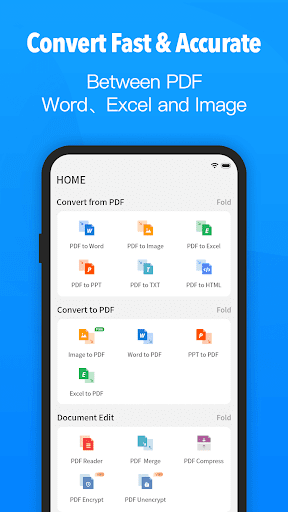
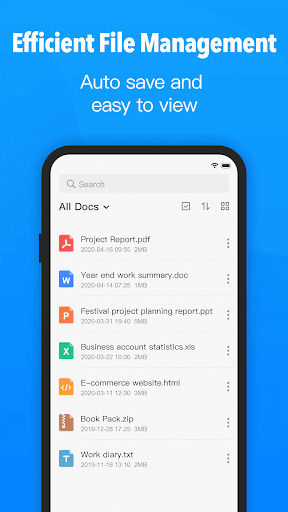


معرفی برنامه
PDF Converter is a professional PDF file conversion app that convert PDF to Word, Excel, PPT, JPG, PNG, TXT, HTML as many as ten kinds of key document format for iOS users conveniently. As a practical iOS PDF Converter it can not only convert document format,but also read and open PDF files, compress PDF, split and merge PDF, encrypt PDF or remove protection from PDF files. You can install the PDF Converter app on your iPhone or iPad and convert PDF documents anytime, anywhere. No matter who you are, you can use this useful and efficient app to stand out of your group.
For Business People:
Converting PDF documents to images or Word/Excel/PowerPoint through iPhone/iPad is time-saving and efficient. Without PDF reader you can also open or edit your PDF files in other formats;
For School Students:
No longer afraid of downloading documents in the wrong format. No matter what you download is PDF, Word or PowerPoint, it can be converted into the format you want, so that you can easily complete your homework.
Function highlights:
● Convert PDF, Word, JPG, etc. with one tap
The iOS PDF Converter app is easy to operate. After opening the app, you just need to select the document format into which needs to be converted. With a single tap you can convert your PDF/Word/JPG files easily and comfortably.
● Convert PDF documents with high accuracy
With an advanced core and OCR text recognition technology this PDF converter app can process and convert PDF to Word/Excel/PowerPoint with high accuracy. In this case you don't need to edit the converted files any more.
● Real-time preview before PDF conversion
PDF Converter for iOS supports the document preview function. After loading your PDF file you are able to preview the file in real-time, so that you can decide if you convert your file. As long as you confirm to convert this file you will get the output file immediately and share with your colleagues or friends.

برنامههای مرتبط










دیگران نصب کردهاند










برنامههای مشابه










