- Applications
- Photography
Float Video Player hexaApp
Images
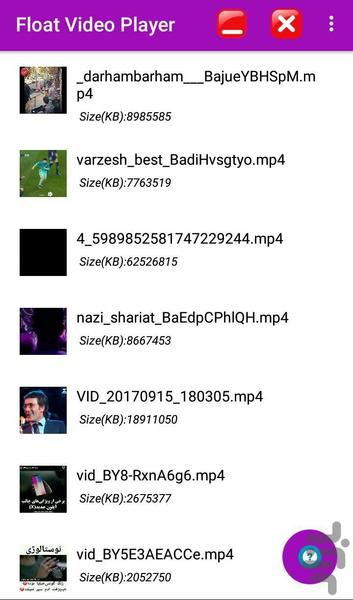
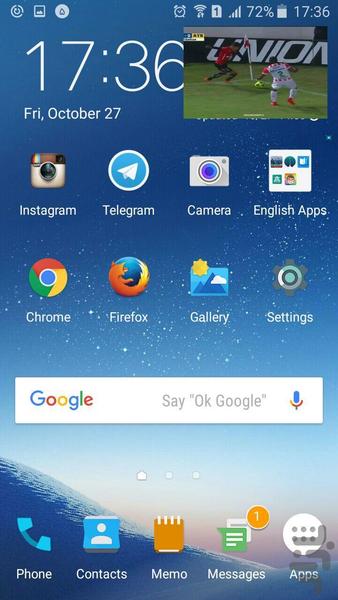





Introduction
Features of the hexaApp floating video player
- Touch on any one video to open the video sharing menu and rename and delete video details.
- Floating window size change
- Sort your videos by sorting by name, date of manufacture, movie size or movie duration
- Front of the film back in the floating window
When the phone rings, it automatically pauses the video
- Extend the video sound in the floating window
- View multiple videos in several floating windows
- Convenient setting for full-window or vice versa
- Play and pause the video in the floating window
-Go to the list of videos from the floating window
- Excellent and powerful design
- In the help and support section, there is a problem running or displaying to fix bugs and problems, and sooner release a new version.
To adjust the floating window size, place the window in the upper left corner of the screen and resize it. If you resize it to another location, the program locates the window in that location automatically, resizing it there.



Related Applications










Users Also Installed










Similar Applications












