- Applications
- Tools
File Manager

| Install | 880 |
| From 11 Rates | 3.9 |
| Category | Tools |
| Size | 15 MB |
| Last Update | 2021 May 2 |

| Install | 880 |
| From 11 Rates | 3.9 |
| Category | Tools |
| Size | 15 MB |
| Last Update | 2021 May 2 |
Images

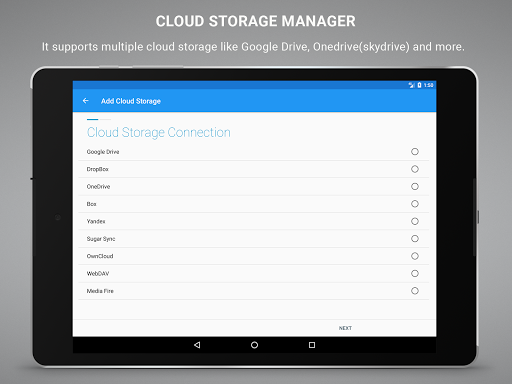












Introduction
File Manager is the most useful and easy to use file manager and file explorer app that works quickly and efficiently with your phone.
Let's take a tour of those attractive features :
* File Manager and Folder Manager - now manage your files with features like file browser, hide, create a shortcut, download, bookmark, paste, copy, cut, compress, rename, move, delete, search, transfer, organize, and many such similar actions easily.
* Application Manager - you can backup or create a shortcut for your apps.
* Cloud Storage Manager- the app supports multiple cloud storage.
* Various file types viewers and players: video player, image viewer, document reader inside the app, without leaving the application.
* ZIP and RAR support built-in: compressed and decompressed ZIP and RAR files with password(encryption AES 256 bit).
* Designed for multiple device resolutions support(Mobile, Tab).
* Supports more than 30 languages.
* Quickly access recent files, access bookmarks, access history, or search for any file.
Cloud Storage Explorer
* The app supports multiple cloud storage as Google Drive, Dropbox, Box, OwnCloud, Yandex, Sugarsync, WebDAV, Mediafire, and some more.
* Remote File Manager: easily manage your phone files from your computer
* FTP client and WebDAV client: access and manage files on FTP, and WebDAV servers just like your local storage.
* SMB (Windows): access your home PC files using SMB.
App Manager & Storage Cleaner
* Manage Apps
* Backup apps
* Share apps
Material Design UI/UX File Manager
* Support light and dark themes
* Simple and Clean
FTP Server
* access and download files and folders from your phone to PC.



Related Applications










Users Also Installed










Similar Applications










