- Applications
- Education
CalcaApp

| Install | 95 K |
| From 333 Rates | 4.1 |
| Category | Education |
| Size | 64 MB |
| Last Update | 2025 December 16 |

| Install | 95 K |
| From 333 Rates | 4.1 |
| Category | Education |
| Size | 64 MB |
| Last Update | 2025 December 16 |
Images

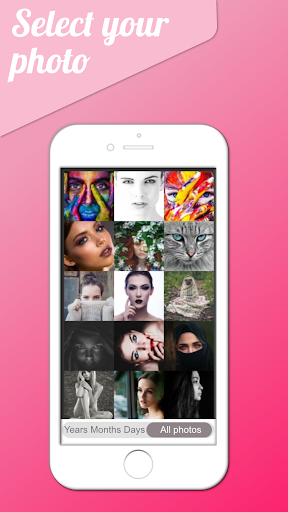






Introduction
Calca allows you to transform your device into a professional image projector designed for artists and creators who want to draw on photographs.
🎨 Main Features:
• Project images onto any surface
• Draw directly on photos using your device as a projector
• Capture images with camera or import from gallery
• Save and share your creative compositions
• Customizable transparency control for optimal projection
• Full-screen mode without distractions
💎 Points System:
Calca operates with a points system to ensure a seamless creative experience:
• Receive 3 free points daily
• Each drawing session uses 1 point (10 minutes of drawing)
• Watch short ads and earn 3-4 free points
• Consider Premium for unlimited points and features
🌟 Ideal For:
• Professional artists and illustrators
• Art students and teachers
• Hobby drawers and sketchers
• Creative projects and presentations
• Portrait and landscape drawing
✨ Why Choose Calca:
• Intuitive interface for easy use
• Professional projection quality
• Regular updates and improvements
• Multi-platform support (iOS, Android, macOS, Web)
• Active community with over 650,000 users
Download Calca now and start creating beautiful artworks with the precision of a professional projector!



Related Applications










Users Also Installed




















