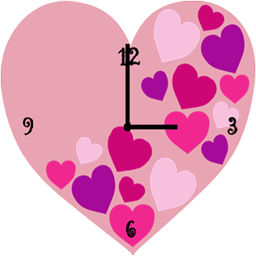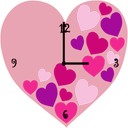- Applications
- Personalization
Pink Love Heart Clock
Images







Introduction
Romantic and Lovely analog Clock Widget!!!!
This is a widget, not a common application. For install follow one method depending on your device:
Method 1: Set menu -> application. Pass all list of application and then appear the widgets list. Pick out clock widget pressing with your finger and you put it on your screen.
Method2: Keep pressing the home screen till an additional menu of widgets appears. Pick out clock widget pressing with your finger and you put it on your screen.
If you need help to install, you want a custom watch or other comments, please email us: ChisApps18@gmail.com
Access your alarms manager directly by clicking on the widget.
This widget can be resized if you use it on launchers that support this feature as Nova or Apex.
We hope you enjoy it!



Related Applications










Users Also Installed