- Applications
- آموزش
Color Splash Effect Maker
View the antivirus scan results
Images
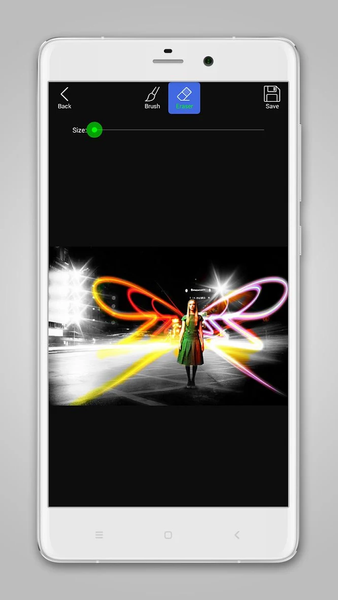
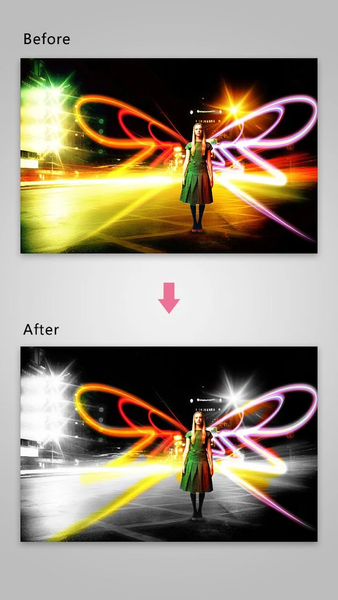








Introduction
More Info
Color Splash Effect Maker - Turn ordinary photo into artistic photo with the color splash effect.
There are two brush modes for your to choose: Color Brush and Gray Brush.
- The Color Brush Mode is very efficient to add color splash effect to the photo.
- The Gray Brush Mode is the simplest way to turn parts of the photo into black and white.
Feature:
- Two brush modes: Color Brush and Gray Brush.
- Adjust the Brush/Eraser size.
- Save image and share it to social networks like Facebook, Instagram, Whatsapp,etc.
- File manager for viewing, sharing and deleting the created images.
How To Use:
1. Select the brush mode.
2. Select an image from the gallery.
3. Touch on the image to make the color splash effect.
4. Save and share the image.
User Reviews - ۰ Rates
0 from 5
5
4
3
2
1
































