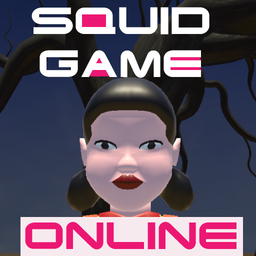| نصب | +۱۰ |
| از ۰ رأی | ۰ |
| دستهبندی | آموزش |
| حجم | ۵ مگابایت |
| آخرین بروزرسانی | ۴ مهر ۱۴۰۰ |

| نصب | +۱۰ |
| از ۰ رأی | ۰ |
| دستهبندی | آموزش |
| حجم | ۵ مگابایت |
| آخرین بروزرسانی | ۴ مهر ۱۴۰۰ |
تصاویر برنامه







معرفی برنامه
App Icon Changer is one of trending apps to change and customize app icon with name of App and create shortcut on desktop. There are multiple types of design and shapes of the icons. You can choose icons themes from the built-in icon pack and replace the previous icon with new as a shortcut. You can adjust your own image on app icon from storage and even capture new image and change icons.
Icon maker have a feature to create icon themes according to the user desire. User can be change through adding text on icon, changing background of text and even change font style of text, color via icon changer. You can replace the App title name.
Feature of App Icon Changer - Icon Themer, Icon Maker
🔹 Icon changer with customize app icon
🔹 Change icon from default icon packs
🔹 Capture pic and insert icon theme on icon
🔹 Do it yourself icon changer free
🔹 Add text on icon with multi font and change color of it
How to Use App Icon Changer - Icon Themer, Icon Maker
👉 Choose a desire app to change icons
👉 Select the desire icon from icon pack studio.
👉 Select the image from gallery storage to make icon
👉 Take recent photo and insert on icon app as a theme
👉 Type text on the text bar and make a text as a theme of icon
👉 Select the text option, change the text background, color and font style from gallery option
👉 Add and type the new name of the App and replace with existing name
برنامههای مرتبط
دیگران نصب کردهاند










برنامههای مشابه